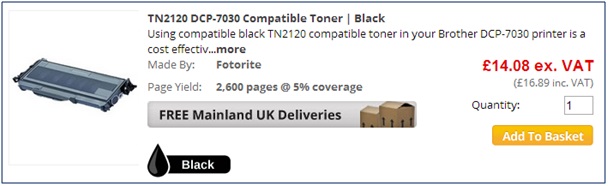
Purchasing a new toner cartridge over the internet may seem like decidedly risky business to some people. After all, there are thousands of different printer models out there in the world, and there’s no way to know whether or not you’ve bought the right cartridge for your model until...well, until it’s too late.
With so many mistakes just waiting to be made (what if you accidentally order a Brother DCP-9055CDN cartridge instead of a Brother DCP-9055CDW cartridge?!), you may well decide that it’s safer just to go to a shop.
But that would be the wrong decision, mainly because you’d be missing out on the great prices that online stores can offer. Just in case you’re sceptical about ordering your toner from City Ink Express, here’s a step-by-step guide that will make sure you get the right cartridge:
Step 1 – Click over to our main Toner Cartridges page.
Step 2 – Click on the button that corresponds to your printer manufacturer. For this example, we’ll say that you have a Brother printer, but we also cater to hundreds of models from HP, Canon, and other big names.
Step 3 – On the manufacturer page, find your printer’s specific model (e.g. Brother DCP-7055) and click on it to see a list of products that are suitable for your printer.
Step 4 – Choose your preferred product (we offer Original and Compatible options), enter your required quantity, and click ‘Add To Basket’.
Step 5 – Go to your basket and, if you’re ready to complete your purchase, proceed to the checkout.
It really is as simple as that! As long as you know the model you’re shopping for, it’s extremely easy to find a compatible toner cartridge. We recommend double-checking the model number on your chosen product before you finalise your order; a lot of the models have very similar names, so it’s always good to make sure before you part with any cash!