Epson do make the same printer models available in different parts of the world - however to control market prices they may need to offer cartridges for the printer cheaper in poorer countries.
To stop customers buying the cartridges which are sold cheaper in different country and importing them and using them on their own printer, they make the chips / cartridge numbers different it is called regional zoning of chip (different parts of the world
An example would be un the Uk for epson WF-3720. we use T3471 cartridges. in Australia they use 702 carts - on all our products we advertise the chip numbers so it is always worth checking
There are around 8 regions in the world.
To get around this and use this product you would need to install a firmware update called chipless firmware if its available a from a company called inkchip which disables the chip monitoring
For Our Examples we have chosen - high density pure black images as these tend to show pizza wheels more than anything else - windows at the top - Mac at the bottom
Printer Settings paper type and print quality
For our own papers we recommend plain paper high quality setting apart from the Epson L805 which is matte standard - using the wrong print quality setting can apply too much ink to the paper and it wont be dry when it hits the rollers.

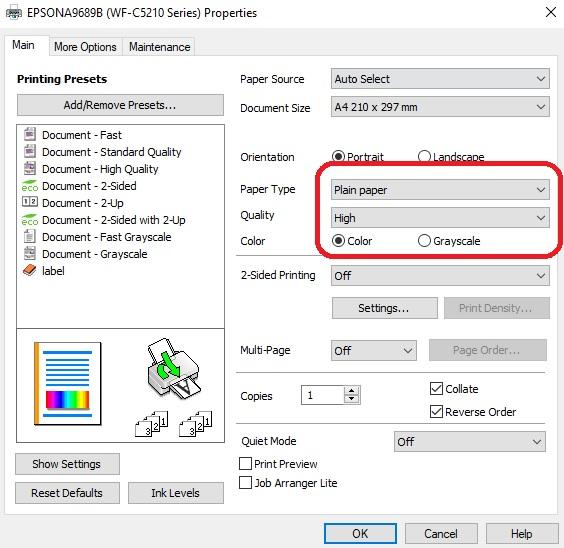
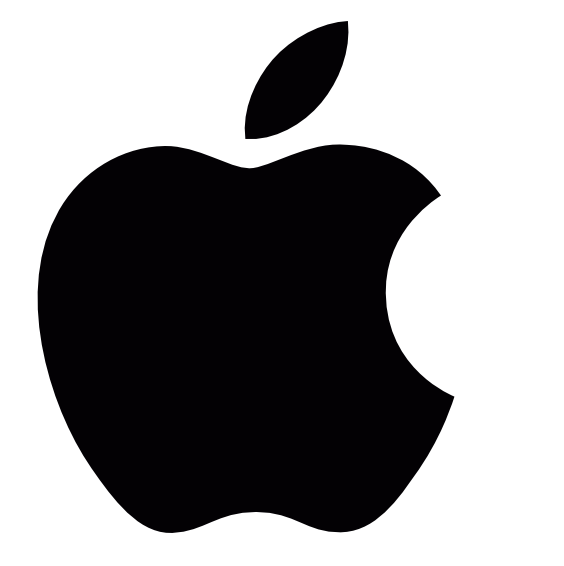
For Mac it will say Quality - or Fine depending on the model.
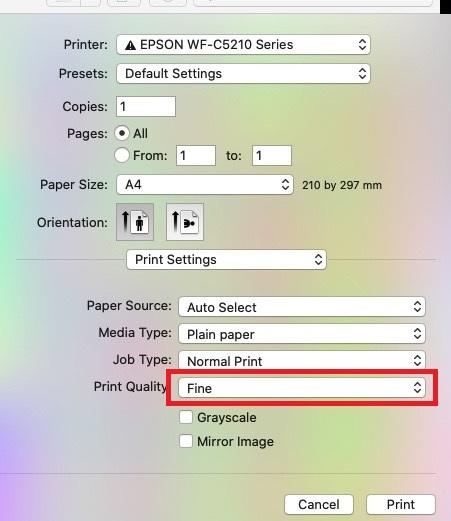
These images show plain paper high quality and matte paper standard quality and the difference in results with regards to pizza wheels, these are printed - scanned - un-sublimated images.
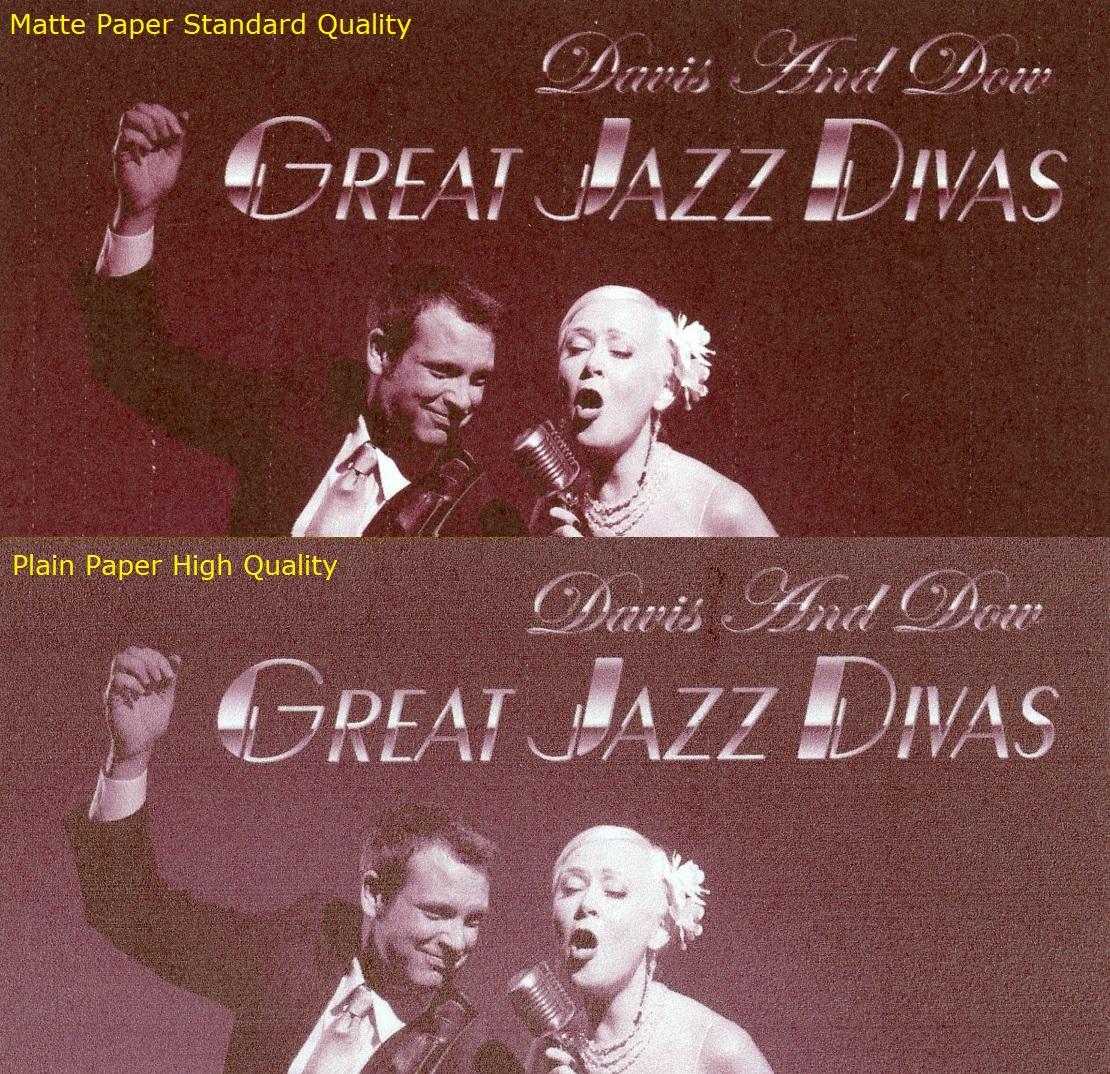
although still present on the plain paper they are much improved and when the pictures is sublimated they may not show on the finished product due to the heat activation of the ink. One thing to bear in mind in changing your print quality setting is the icc Profile will of been built around a particular print quality setting so if you change to something different than what your manufacturer / supplier recommends - your outputted finished result can be affected..
Printer Settings - Print Speed
Other settings also in your control which you can check and change - is the print speed setting - if high speed printing is selected the ink wont be dry when it hits the rollers - in this image density / colour there is only minor improvement.
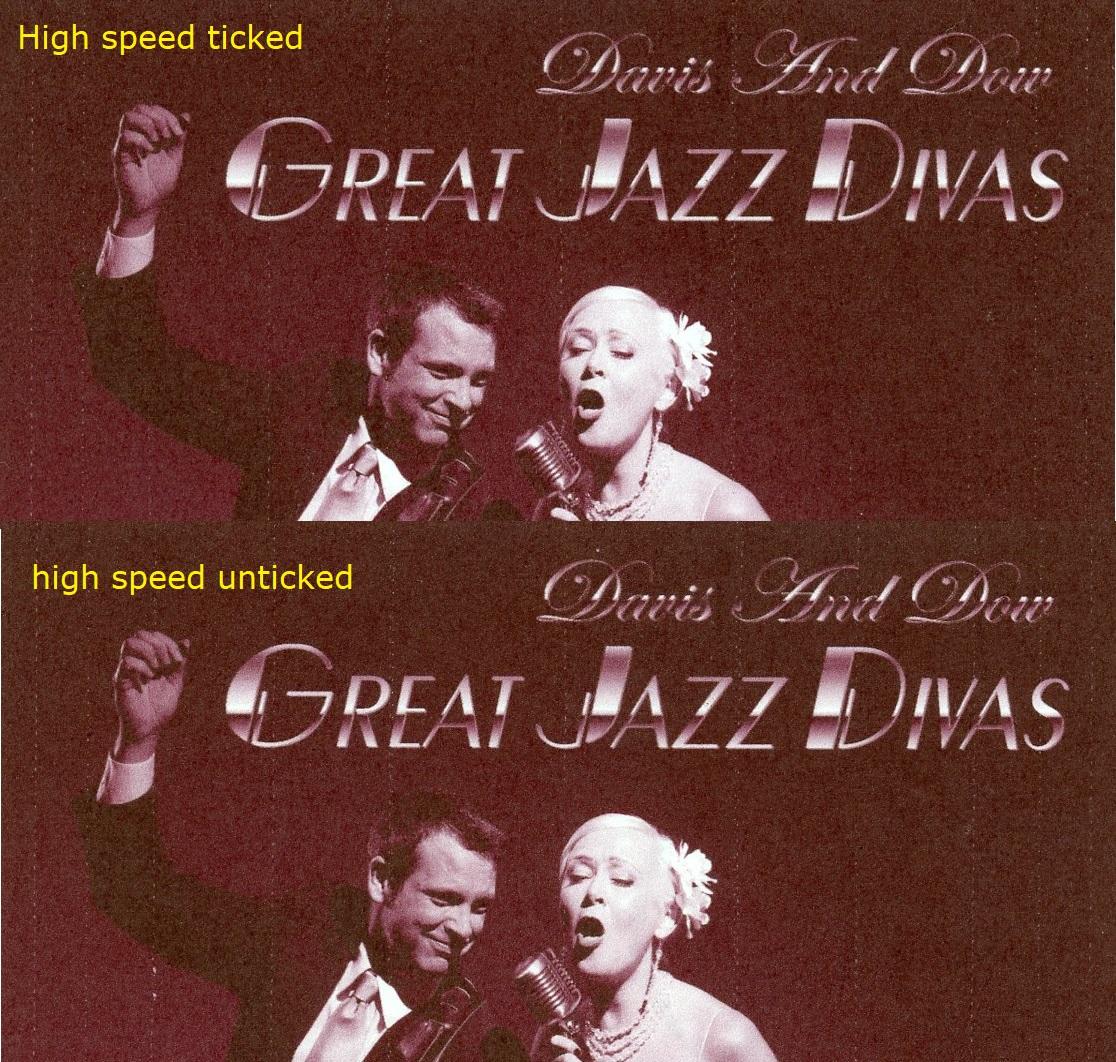

settings can be found in the printer properties
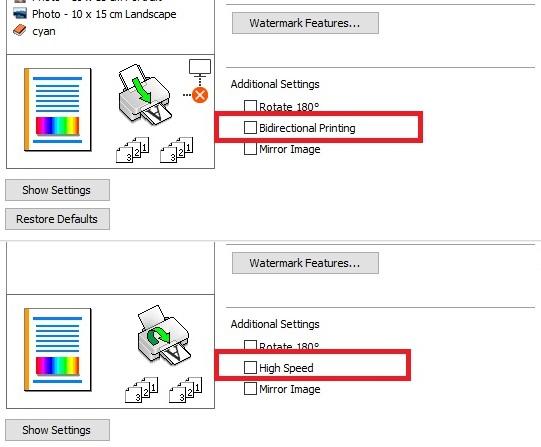
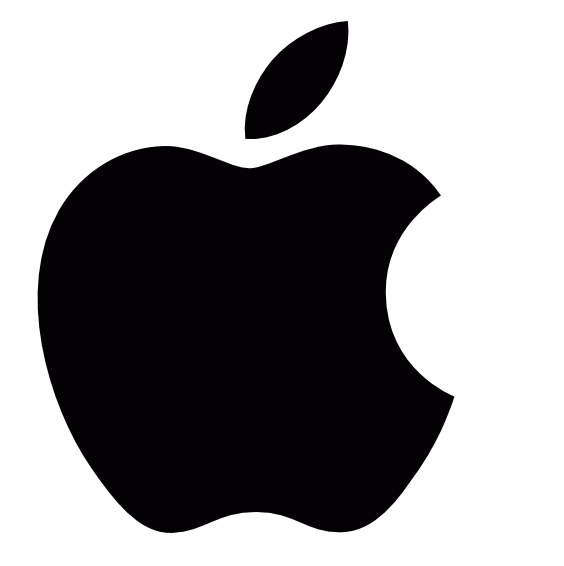
For Mac it's in system preferences - printers
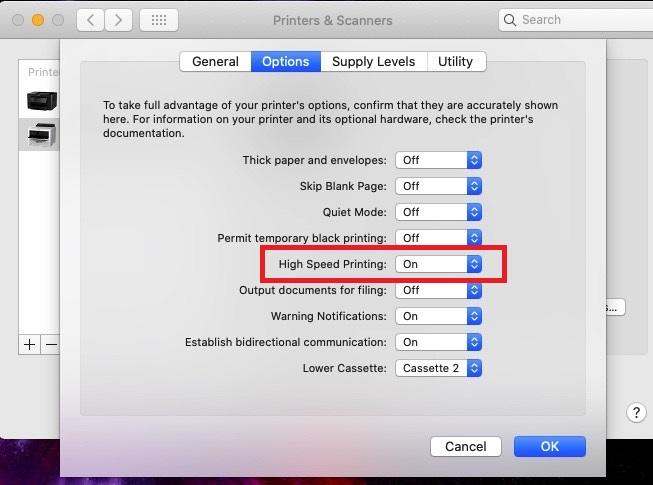
Printer Settings - Paper Thickness
Another setting that may effect lines is the paper thickness selection which is only available on some printers

In windows if available it's in printer properties - extended settings
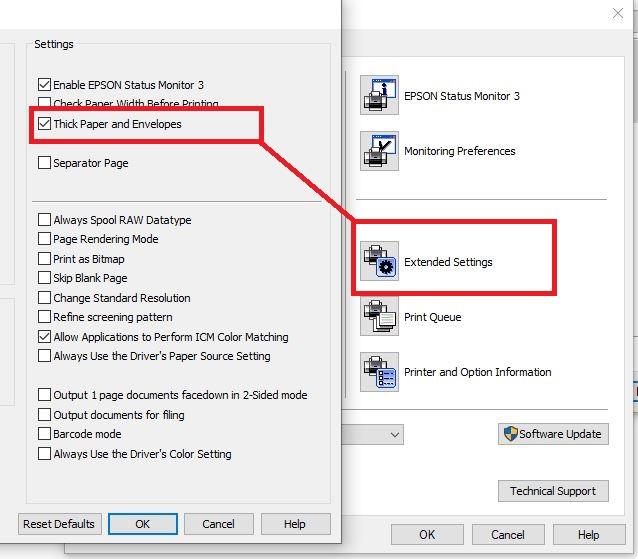
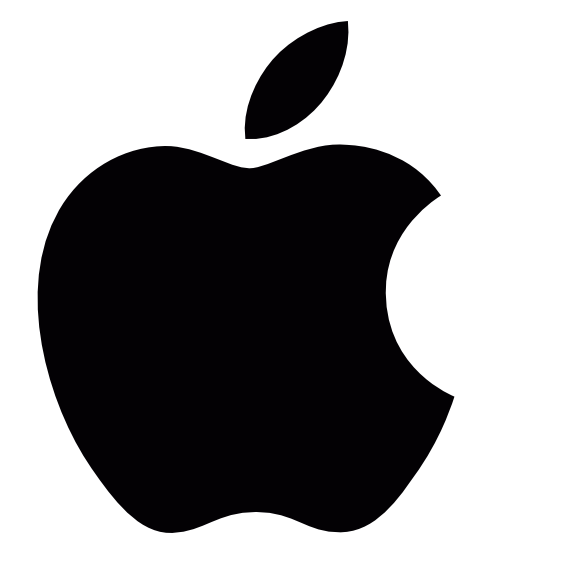
For Mac it's in system preferences - printers
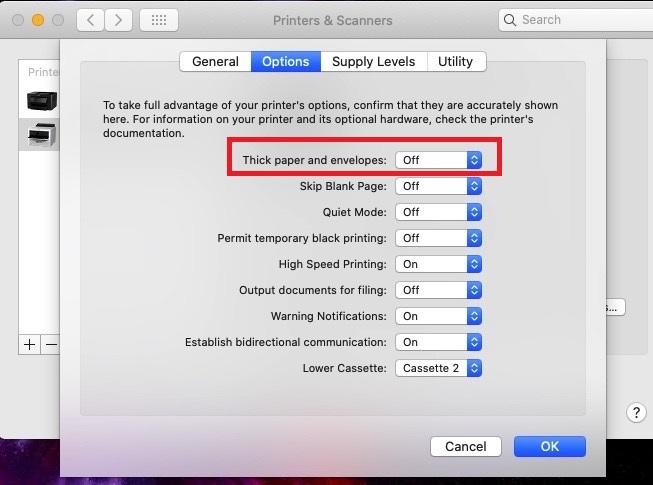
We have now released the ciss continuous ink system for Epson Workforce Pro WF-3830DWF,WF-3825DWF Printer here and the video can be found here, It's available with normal dye ink, pigment ink or sublimation ink.

We have now released the ciss continuous ink system for Epson Workforce Pro series including the following printers WF-4820DWF,WF-4825DWF here and the video can be found here, It's available with normal dye ink, pigment ink or sublimation ink.

We have now released the ciss continuous ink system for Epson Workforce Pro WF-7310DTW Printer here and the video can be found here, It's available with normal dye ink, pigment ink or sublimation ink.

Sublimation ICC profiles are created by scanning the media after sublimation for more accurate colours
Why would you create and ICC profile from an item sublimated on ceramics then use that profile when pressing on a different media type ?
A wider range of tones and closer match to the original colours is achieved by using an ICC profile created around the media type you are pressing - custom icc profiles are better if you are trying to colour match a specific design.
ask yourself these questions
1: If you have an icc profile what was it created from ?
2: Are you using it on the same or similar media type ?
3: Are you getting the best results you can from your current setup and supplies ?
Here are some examples of some images that have been sublimated onto products and then scanned into an image file
The source ICC profile was made on ceramic then we used this profile on other media types and then compared to an icc profile made around the specific media type.
The images do show what we expected - but please bear in mind these are sublimated scanned images - looks much better sitting here looking at the physical products.
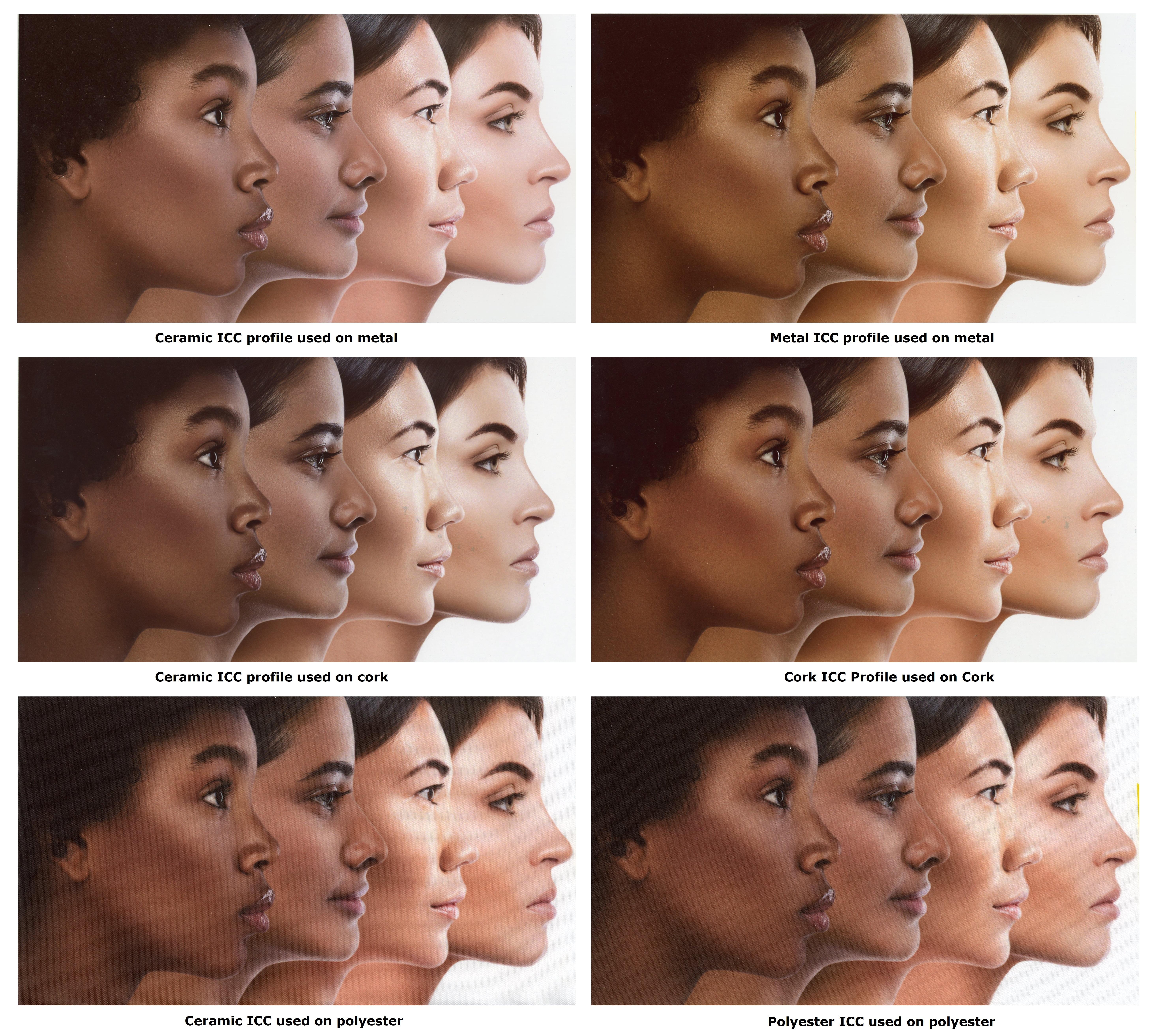
TEST 1
For our colour test charts on this one we are using a using an icc profile created from ceramic media on an aluminium sheet
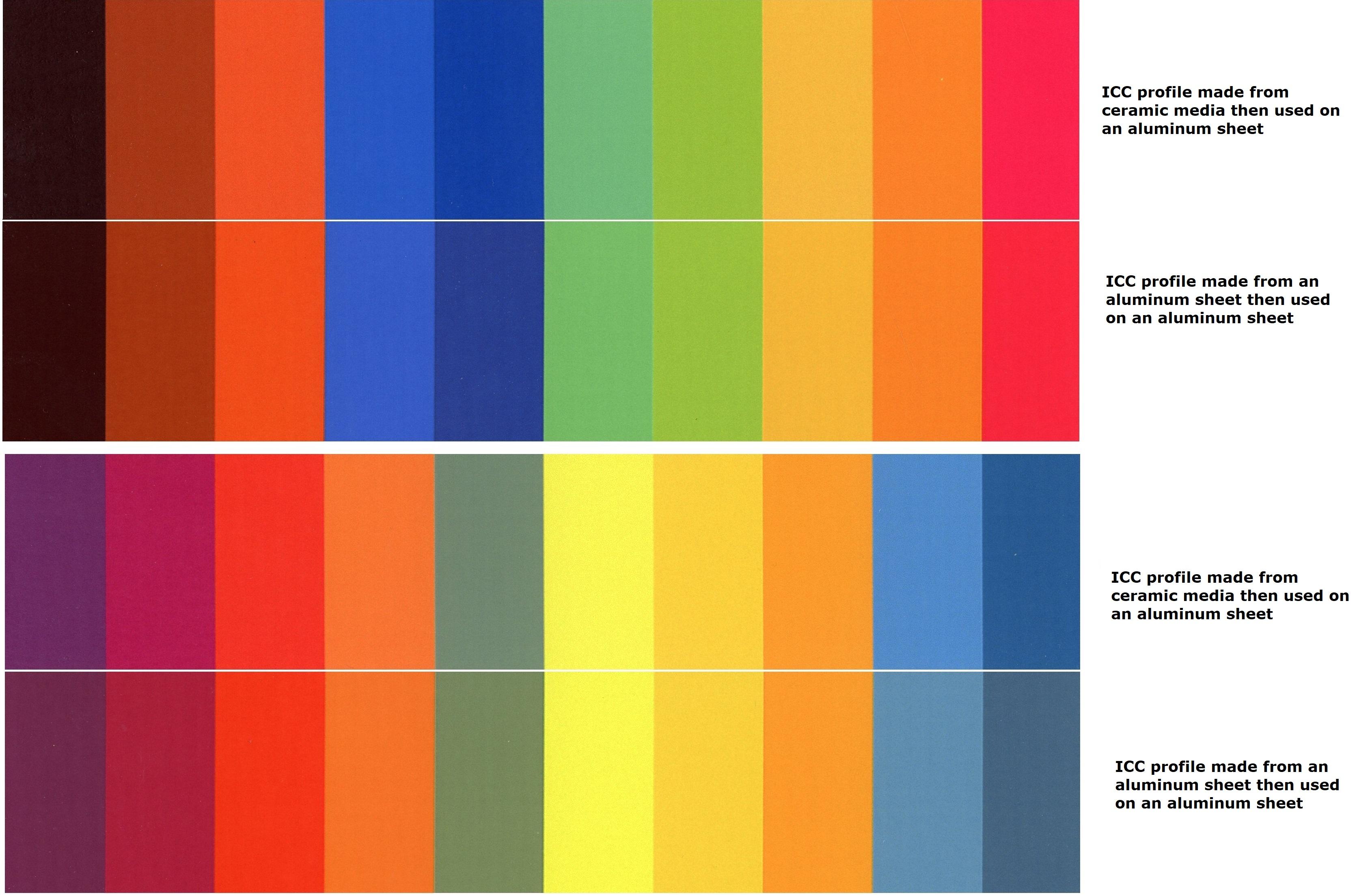
On this one we are using a using a ceramic icc on a metal item and the most noticeable differences on this image are in the deeper blacks / shades with subtle differences in the colours some more than others overall blues and blacks appear to be the most affected colours when not utilising an icc made on the media type.
TEST 2
For our colour test charts on this one we are using a using an icc profile created from ceramic media on a Polyester sheet
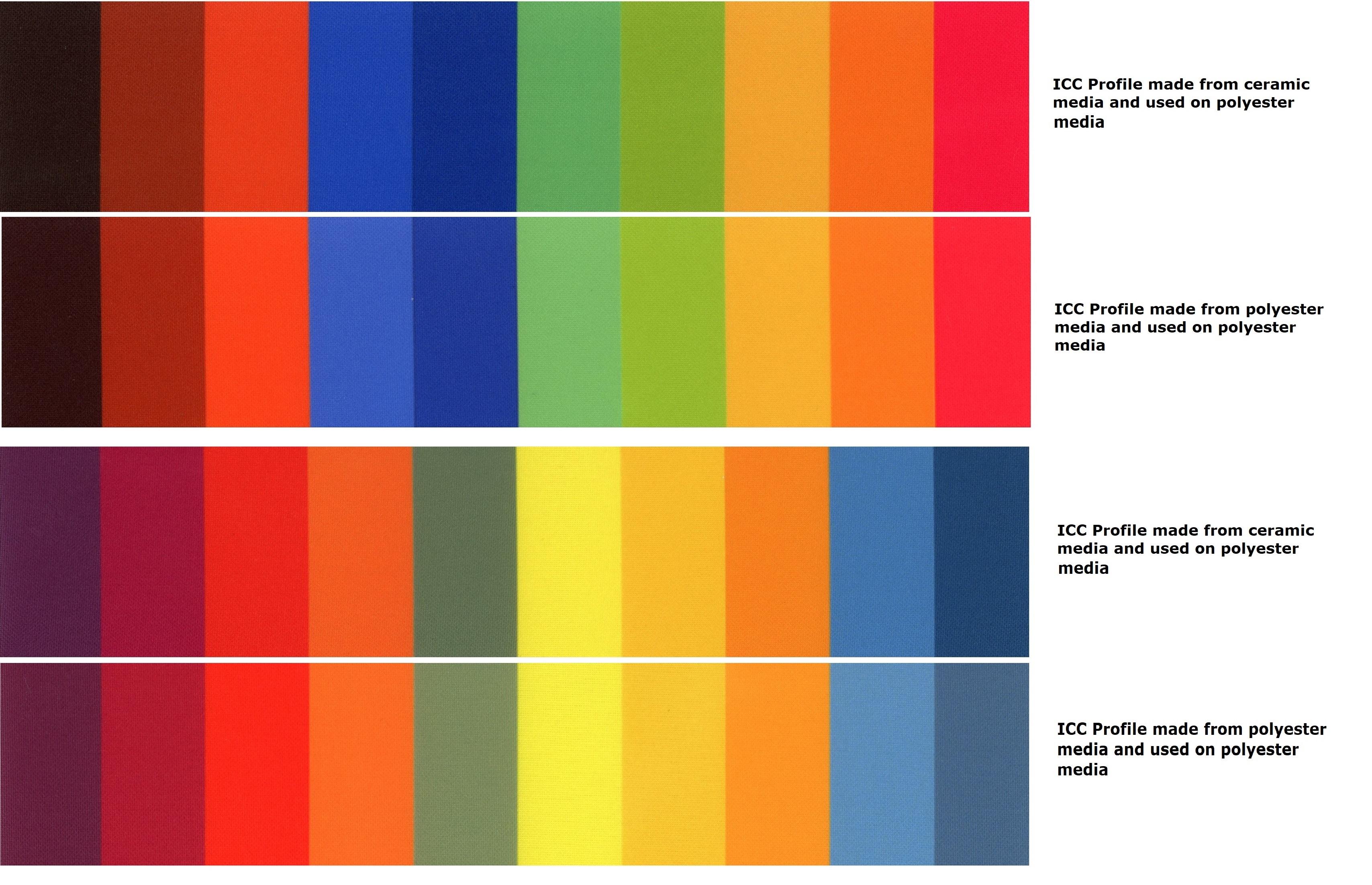
On this one we are using a using a ceramic icc on a polyester item and the most noticeable differences on this image are in the blacks / shades ( in person the polyester one is more true ) with subtle differences in the colours some more than others overall blues and blacks appear to be the most affected colours when not utilising an icc made on the media type.
TEST 3
For our colour test charts on this one we are using a using an icc profile created from ceramic media on a cork / mdf item
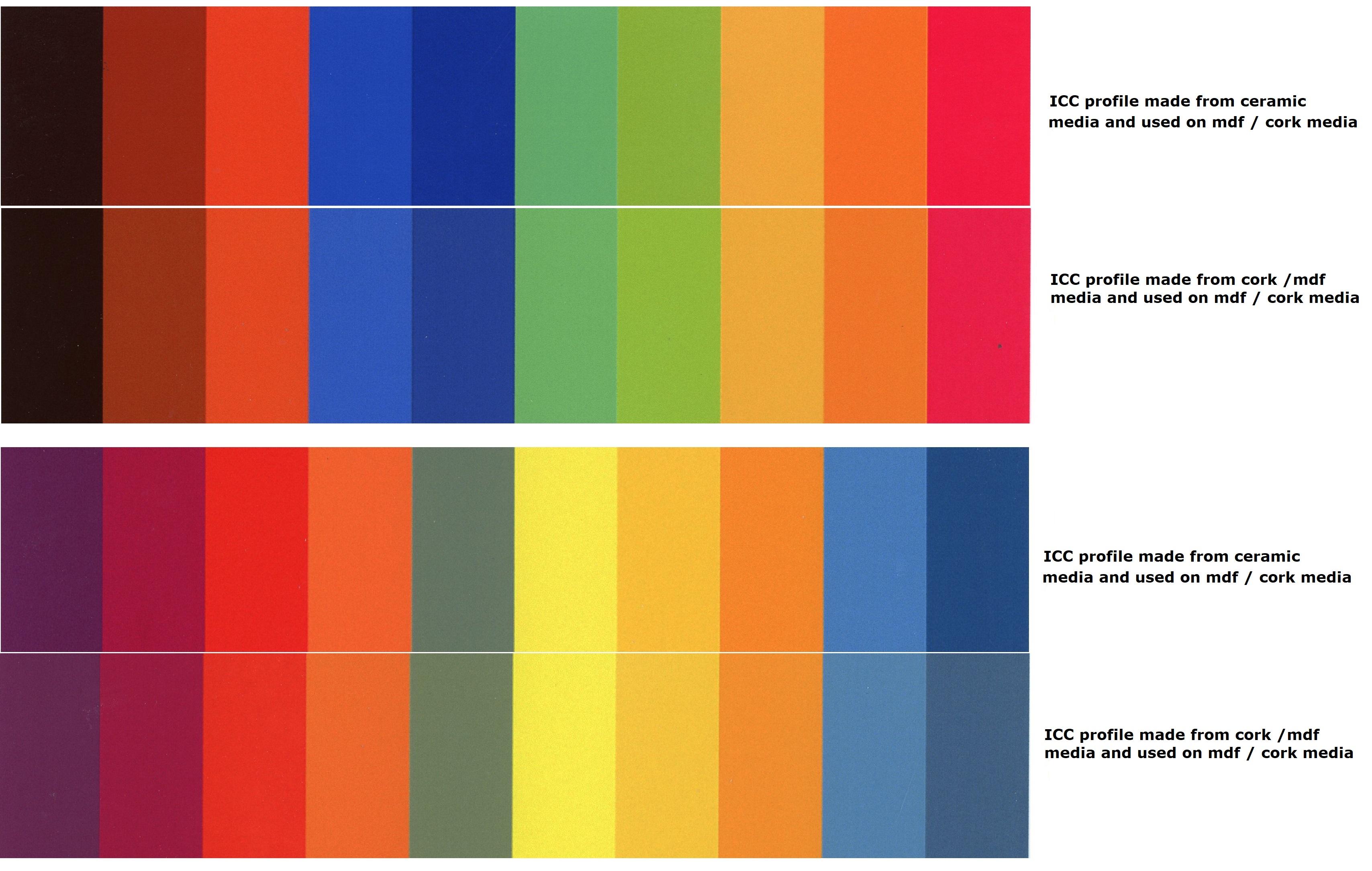
On this one we are using a using a ceramic icc on a cork /mdf item and the most noticeable differences on this image are in the blue shades
All tests showed darker blues and black when utilising a profile from a different media type but that's not what we are trying to achieve - we are trying to colour match - if we wanted darker blues and blacks we could of just changed our original image
We are now please to be fully suporting Big sur for sublimation printing , with no colour management issues and colours comparable to all previous versions on a mac
My last Epson printer had a Continuous ink supply system fitted and worked extremely well over the years I had it.
Unfortunately my printer went wrong so after looking at the City Ink Express site and finding that a CISS was available for an Epson XP-3105 I then bought the printer. Straight away I went to the City ink express site to purchase the Continuous ink supply system quoted for the printer.
Ordering was extremely simple and exactly as was promised, my CISS package arrived after 3 working days.
Watching the videos on how to fit the system to my printer made the installation very simple and within half hour (as mentioned) my printer was up an running. I printed out a document on plain paper and the resolution and colour was fantastic. I then tried it on a picture I had taken, once again the colour and resolution was perfect, it looked as good as I used to get when getting prints processed from a photographers.
I really am impressed with this item, which I am sure will be as good as my previous CISS, will save me an awful lot of money not having to change inks at about £16.00 for each colour. Order one now, you will not be disappointed
Kind Regards
Graham
I waited a while to write this review as i wanted to see how the ink was with my printer (epson XP900) Delivery was pretty quick, i was a little worried about the whole set up process as im not the best at technical things but i followed the youtube video guide for my particular printer and it was a breeze tbh. I honestly cant fault the whole process of ordering, delivery and setup of the inks to my printer. The inks themselves i cant fault either and they have lasted me months so far. I recomend this company and ink setup to everyone i know! It has saved me so much money in ink replacement. Craig