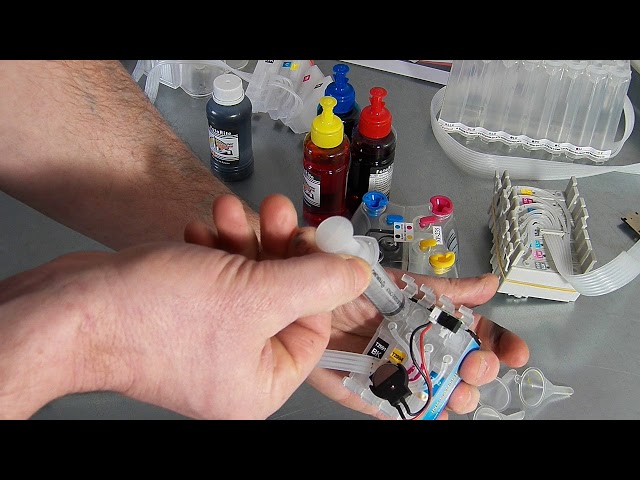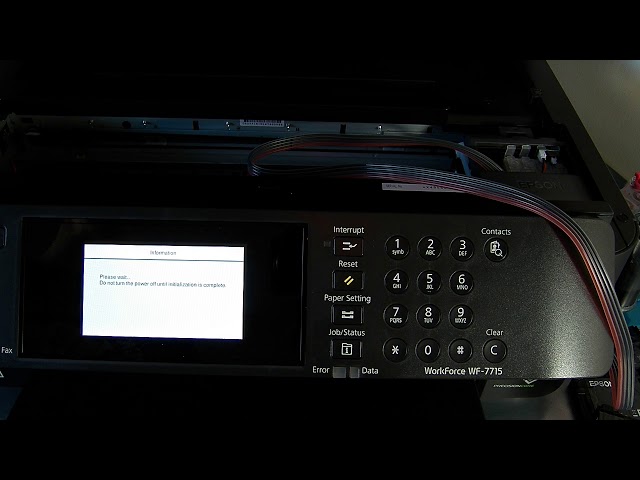Sublimation Products
Sublimation Printers
CISS Systems
Cheap Printer Cartridges
Cheap Ink Refills
Edible Ink
Edible Printers

We have a wide range of videos about ink refills, ciss ink systems, refillable cartridges, chip resetters for printers on our YouTube channel.
Ciss for Epson WF-7710DWF printers | Empty
This is an empty unit and comes with no ink. This has auto reset chips.
Product Code:
CIE-T2701-4-E-x
Compatible:
Epson
Empty
£12.00 ex VAT
(£14.40 inc VAT)
Also available:
(1 questions | 1 answers)
Question Subject: CISS auto update See Answer
Question Subject:
Details:
Asked by 11/24/2024 1:19:33 PM
Asked by 11/24/2024 1:19:33 PM
Please note our Epson WF-7710DWF ciss Epson WF-7710DWF ciss ink refills and Epson WF-7710DWF ciss spares are not made by Epson this is a registered trademark and we use the term for descriptive purposes only.
This is an empty ciss for the Epson WF-7710DWF system and contains no ink, you can pre-fill the ciss system with a wide range of WF-7710DWF ciss ink including dye inks and pigment inks, we would not recommend using sublimation ink on the WF-7710DWF printer, its not suitable for long term use with that type of ink.
This is how you fill, prime and install the system.

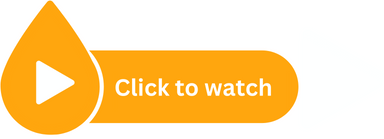
It replaces the following T2701, T2702, T2703, T2704, ink cartridge numbers -
In summary by purchasing this product you will get one of the best Epson WF-7710DWF printer ciss around for Epson printers, and comes with a 2 year peace of mind warranty.
We welcome ciss reviews of our products for the best ciss printer
This is an empty ciss for the Epson WF-7710DWF system and contains no ink, you can pre-fill the ciss system with a wide range of WF-7710DWF ciss ink including dye inks and pigment inks, we would not recommend using sublimation ink on the WF-7710DWF printer, its not suitable for long term use with that type of ink.
This is how you fill, prime and install the system.

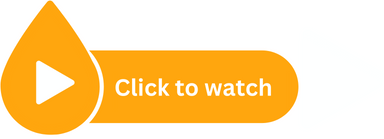
It replaces the following T2701, T2702, T2703, T2704, ink cartridge numbers -
In summary by purchasing this product you will get one of the best Epson WF-7710DWF printer ciss around for Epson printers, and comes with a 2 year peace of mind warranty.
We welcome ciss reviews of our products for the best ciss printer
Made by:
FotoRite
Printer Model:
Epson
WF-7710DWF
Also Compatible with:
Chip Type:
Auto reset
Replaces:
T2701, T2702, T2703, T2704