Sublimation Products
Sublimation Printers
CISS Systems
Cheap Printer Cartridges
Cheap Ink Refills
Edible Ink
Edible Printers

We have a wide range of videos about ink refills, ciss ink systems, refillable cartridges, chip resetters for printers on our YouTube channel.
Cheap Ink Refills for Canon printers by City Ink Express
Using our cheap ciss ink for Canon printers especially the Pixma MG6851 is a cost effective way to reduce your ink refill print costs on the Pixma MG6851.
Low cost ink refills for Canon Printers
Our prices are extremely competitive for the cheap ciss ink refills for Canon Pixma MG6851 printer we sell a wide range of cheap Ciss ink refills for the Canon Pixma MG6851 as well, with an industry leading 12 month warranty on cheap ciss ink refills for the Canon Pixma MG6851 printer it wont let you down.Quality Ciss ink refills cheap for Canon Pixma MG6851
We use the high quality ciss cheap ink refills for the Canon Pixma MG6851 printer and they replace normal Pixma MG6851 ink cartridges.Refillable Dye Ink Options
Cheap Black dye ink replaces Canon Pixma MG6851 - CLI-571BK
Works out @ just 26p per cart or 44p for an XL

Compatible:
Canon Dye Ink
Colour:
Black
Contains:
100ml = 15 carts or 9 XL
Replaces:
CLI-571BK, CLI-571BKXL, 0385C001, 0331C001

Qty: 1 - 3
£3.30 each ex VAT / £3.96 inc VAT
£3.30 each ex VAT / £3.96 inc VAT
Qty: 4 plus
£2.97 each ex VAT / £3.56 inc VAT
£2.97 each ex VAT / £3.56 inc VAT
Cheap Cyan dye ink replaces Canon Pixma MG6851 - CLI-571C
Works out @ just 26p per cart or 44p for an XL

Compatible:
Canon Dye Ink
Colour:
Cyan
Contains:
100ml = 15 carts or 9 XL
Replaces:
CLI-571C, CLI-571CXL, 0386C001, 0332C001

Qty: 1 - 3
£3.30 each ex VAT / £3.96 inc VAT
£3.30 each ex VAT / £3.96 inc VAT
Qty: 4 plus
£2.97 each ex VAT / £3.56 inc VAT
£2.97 each ex VAT / £3.56 inc VAT
Cheap Magenta dye ink replaces Canon Pixma MG6851 - CLI-571M
Works out @ just 26p per cart or 44p for an XL

Compatible:
Canon Dye Ink
Colour:
Magenta
Contains:
100ml = 15 carts or 9 XL
Replaces:
CLI-571M, CLI-571MXL, 0387C001, 0333C001

Qty: 1 - 3
£3.30 each ex VAT / £3.96 inc VAT
£3.30 each ex VAT / £3.96 inc VAT
Qty: 4 plus
£2.97 each ex VAT / £3.56 inc VAT
£2.97 each ex VAT / £3.56 inc VAT
Cheap Yellow dye ink replaces Canon Pixma MG6851 - CLI-571Y
Works out @ just 26p per cart or 44p for an XL

Compatible:
Canon Dye Ink
Colour:
Yellow
Contains:
100ml = 15 carts or 9 XL
Replaces:
CLI-571Y, CLI-571YXL, 0388C001, 0334C001

Qty: 1 - 3
£3.30 each ex VAT / £3.96 inc VAT
£3.30 each ex VAT / £3.96 inc VAT
Qty: 4 plus
£2.97 each ex VAT / £3.56 inc VAT
£2.97 each ex VAT / £3.56 inc VAT
Refillable Pigment Ink Options
Cheap Pigment Black pigment ink replaces Canon Pixma MG6851 - PGI-570PGBK
Works out @ just £1.08 per cart or £1.30 for an XL
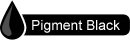
Compatible:
Canon Pigment Ink
Colour:
Pigment Black
Contains:
100ml = 6 carts or 5 XL
Replaces:
PGI-570PGBK, PGI-570PGBKXL, 0372C001, 0318C001
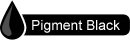
Qty: 1 - 3
£5.40 each ex VAT / £6.48 inc VAT
£5.40 each ex VAT / £6.48 inc VAT
Qty: 4 plus
£4.86 each ex VAT / £5.83 inc VAT
£4.86 each ex VAT / £5.83 inc VAT
Refillable Dye & Pigment Ink Options
Cheap Multipack dye and pigment refill replaces Canon Pixma MG6851
Works out @ just 34p per cart or 54p for an XL
Compatible:
Canon Dye and Pigment
Colour:
Multipack
Contains:
500ML = 66 carts or 41 XL
Replaces:
CLI-571 - PGI-570, CLI-571BK, CLI-571C, CLI-571M, CLI-571Y, PGI-570PGBK
Qty: 1 - 3
£18.50 each ex VAT / £22.20 inc VAT
£18.50 each ex VAT / £22.20 inc VAT
Qty: 4 plus
£16.65 each ex VAT / £19.98 inc VAT
£16.65 each ex VAT / £19.98 inc VAT
Cheap Ink Refills for Canon Pixma MG6851 printers
Using our cheap ciss ink for Canon printers especially the Pixma MG6851 is a cost effective way to reduce your ink refill print costs on the Pixma MG6851.Low cost ink refills for Canon Printers
Our prices are extremely competitive for the cheap ciss ink refills for Canon Pixma MG6851 printer we sell a wide range of cheap Ciss ink refills for the Canon Pixma MG6851 as well, with an industry leading 12 month warranty on cheap ciss ink refills for the Canon Pixma MG6851 printer it wont let you down.
Quality Ciss ink refills cheap for Canon Pixma MG6851
We use the high quality ciss cheap ink refills for the Canon Pixma MG6851 printer and they replace normal Pixma MG6851 ink cartridges.
Canon Pixma MG6851 Ciss ink refills review
If ordered today before 2.00 pm all our ink refills for Canon Pixma MG6851 are delivered next day to mainland UK (Highlands normally 48 hrs). if courier option chosen.
If you prefer to order your ink refills Canon Pixma MG6851 printer Cis or ink over the phone we are happy to accept orders this way.
(1 questions | 1 answers)
Question Subject: Refillable cartridges and ink. See Answer
Question Subject:
Details:
Asked by 5/14/2025 10:26:49 AM
Asked by 5/14/2025 10:26:49 AM
